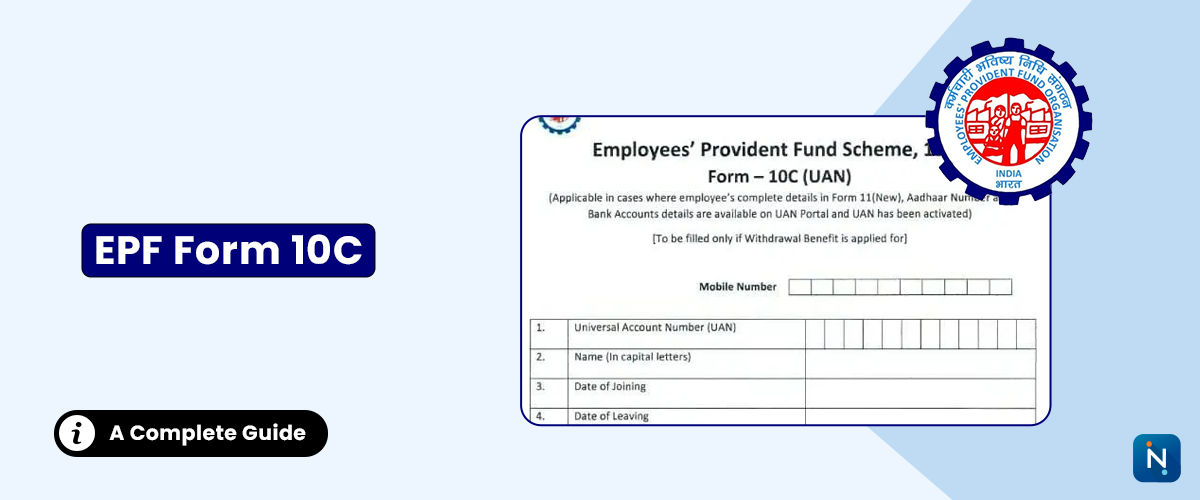
EPF Form
10C: Withdrawal of Pension Benefits from EPS
The Employees’
Pension Scheme (EPS) is a key part of the EPF benefits provided to salaried
employees in India. If you leave your job before completing 10 years of service
or are ineligible for monthly pension benefits, you can claim your withdrawal
benefit from EPS by submitting EPF Form 10C.
This guide
by IndiaLends explains what EPF Form 10C is, when to use it, how to
fill it, and important compliance points.
What is
EPF Form 10C?
EPF Form 10C
is used to:
When to
Use EPF Form 10C?
|
Situation |
Eligibility |
|
Withdrawal
before 10 years |
If service
is less than 10 years, pension amount can be withdrawn. |
|
Scheme
Certificate |
If service
is more than 10 years, but you haven’t reached pensionable age. |
|
Pension
Transfer |
When
changing jobs and transferring EPS benefits to new employer. |
Eligibility
Criteria for EPF Form 10C
Details
Required in EPF Form 10C
How to
Fill and Submit EPF Form 10C
|
Mode |
Steps |
|
Online |
Log in to
the EPFO Member Portal → Go to Online Services →
Select Claim (Form-10C) → Verify KYC → Submit. |
|
Offline |
Download
the EPF Form 10C PDF → Fill details → Submit to the
regional EPF office along with required documents. |
Documents
Required
Processing
Time & Payment
IndiaLends
Tip
While EPF
helps secure your retirement, it may not always meet immediate financial needs.
In such cases, you can opt for a personal loan from IndiaLends with quick approval and flexible
repayment options.
FAQs on
EPF Form 10C
Q1. Can I
submit Form 10C online without employer approval?
Yes, if your KYC is complete and approved by your employer.
Q2. Can I
withdraw my EPS amount after 10 years of service?
No, after 10 years you can only get a Scheme Certificate, not a withdrawal
benefit.
Q3. How
many times can I withdraw EPS benefits?
Only once per EPS membership period.
Q4. Is
PAN mandatory for Form 10C?
Yes, to avoid higher TDS deductions.
Q5. How
do I check my Form 10C claim status?
You can track it on the EPFO claim status portal using your UAN.