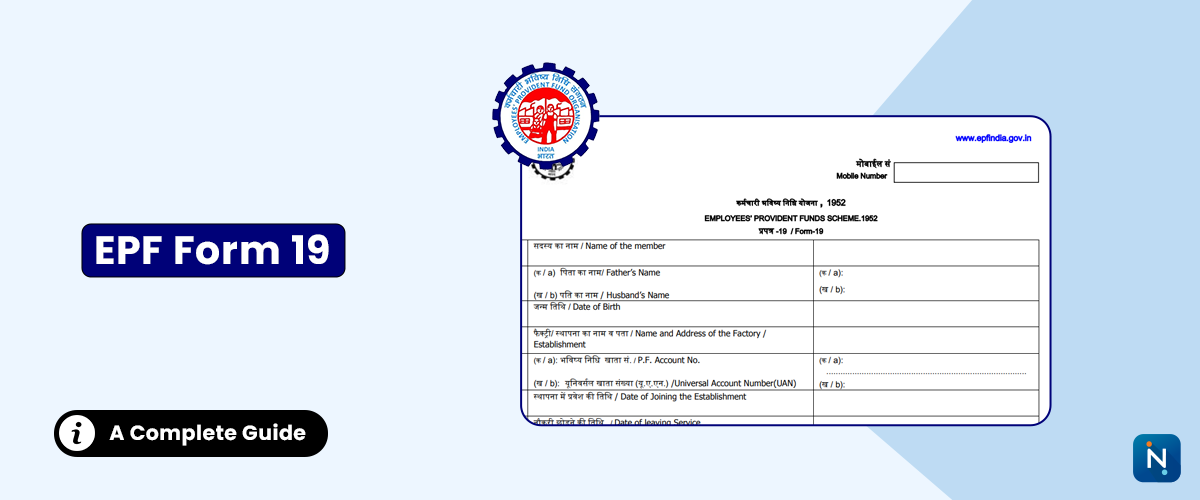
EPF Form
19: How to Withdraw Your Provident Fund Balance
If you have
left your job and want to withdraw your accumulated Employees’ Provident Fund
(EPF) balance, EPF Form 19 is the form you’ll need. This form allows EPF
members to claim the final settlement of their PF account from the Employees’
Provident Fund Organisation (EPFO).
In this
blog, IndiaLends explains what EPF Form 19 is, who can use it, how to
fill it, and important points to keep in mind before applying.
What is
EPF Form 19?
EPF Form 19
is an application form for final settlement of your PF balance when you
leave your job, retire, or are unemployed for more than two months.
It can be
submitted online through the EPFO Member Portal or offline via your employer.
Who Can
Use EPF Form 19?
|
Eligibility
Criteria |
Details |
|
Job
Resignation |
Member has
resigned from the organisation and does not plan to work for at least two
months. |
|
Retirement |
Member has
reached retirement age (58 years). |
|
Employment
Abroad |
Member is
moving permanently outside India. |
|
Permanent
Disablement |
Member is
unable to work due to disability. |
Details
Required in EPF Form 19
|
Section |
Information
Needed |
|
Personal
Details |
Name,
Father’s/Husband’s Name, Date of Birth, Contact Number |
|
Employment
Details |
Establishment
code, PF account number, Date of joining and leaving |
|
Bank
Details |
Account
number, IFSC code (should match with KYC in EPFO records) |
|
Reason for
Leaving |
Retirement,
resignation, disablement, or other applicable reason |
How to
Fill EPF Form 19 Online
Step 1: Log in to the EPFO Member Portal
using your UAN and password.
Step 2: Go to Online Services → Claim (Form-31, 19, 10C).
Step 3: Verify KYC details.
Step 4: Select "PF Final Settlement (Form 19)".
Step 5: Enter bank details and submit your claim.
Documents
Required
Things to
Remember Before Submitting EPF Form 19
IndiaLends
Tip
Withdrawing
your EPF should be a last resort as it impacts your retirement savings. If you
need urgent funds, explore personal loan offers on IndiaLends with quick
approval and minimal paperwork.
FAQs on
EPF Form 19
Q1. Can I
submit EPF Form 19 offline?
Yes, by submitting a filled form to your ex-employer, who will forward it to
EPFO.
Q2. How
long does it take to process EPF Form 19 claims?
Usually 10–15 working days if all KYC and bank details are correct.
Q3. Is it
mandatory to submit Form 15G with EPF Form 19?
Only if your withdrawal is taxable and you want to avoid TDS deduction.
Q4. Can I
withdraw EPF before 2 months of unemployment?
Only in cases like medical emergencies, retirement, or permanent disablement.
Q5. What
happens if bank details don’t match KYC records?
Your claim may be rejected; ensure details are updated before applying.