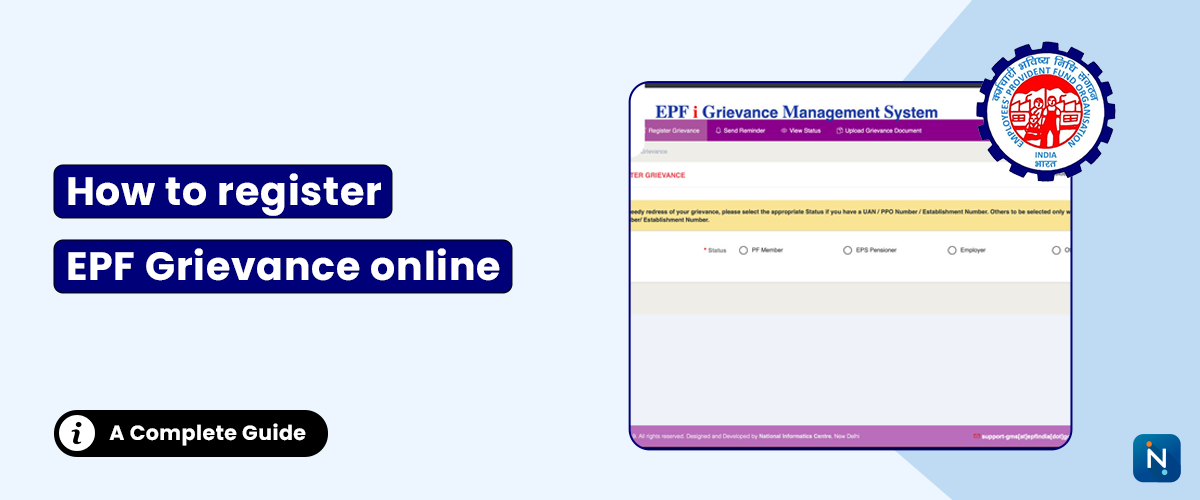
How to Register EPF Grievance Online: Step-by-Step
Guide
If you are facing issues related to your Employees’
Provident Fund (EPF)—such as delayed withdrawal, incorrect balance,
transfer delays, or KYC problems—you can raise a complaint through the EPF
Grievance Management System (EPFiGMS).
This online platform by the Employees’ Provident Fund
Organisation (EPFO) allows members, employers, and pensioners to submit
complaints and track their resolution without visiting the EPFO office.
In this guide by IndiaLends, we explain how to register
an EPF grievance online, track its status, and get faster resolutions.
When Can
You File an EPF Grievance?
You can use the EPFiGMS portal to raise complaints related
to:
How to
Register EPF Grievance Online
Here’s a matrix view of the process:
|
Step |
Action |
Details |
|
1 |
Visit EPFiGMS Portal |
Go to EPF Grievance
Portal. |
|
2 |
Select ‘Register Grievance’ |
Choose whether you are PF member, employer, or pensioner. |
|
3 |
Enter UAN and Details |
Provide your UAN, name, email, mobile number, and security
code. |
|
4 |
Provide Complaint Details |
Select PF office, grievance category, and enter complaint
description. |
|
5 |
Upload Documents (Optional) |
Attach supporting files such as claim forms or
screenshots. |
|
6 |
Submit & Save Registration Number |
Keep this number to track your complaint. |
How to
Track Your EPF Grievance Status
Timeframe
for Resolution
Tips to
Get Faster EPF Grievance Resolution
Alternative
to Early EPF Withdrawal
If your grievance is about delayed EPF settlement and you
urgently need funds, avoid premature EPF withdrawal (which may lead to taxes).
Instead, consider a personal
loan from IndiaLends with quick approval and minimal documentation.
Frequently
Asked Questions (FAQs)
Q1. Do I need a UAN to register an EPF grievance?
Yes, for member-related issues, UAN is required.
Q2. Can I file an EPF grievance without visiting the EPFO
office?
Yes, the entire process can be done online through the EPFiGMS portal.
Q3. Is there any fee to file an EPF grievance?
No, it is completely free.
Q4. Can I modify my grievance after submission?
No, but you can file a new grievance if required.
Q5. How will I know when my grievance is resolved?
You will receive an SMS/email update once the EPFO updates the status on the
portal.