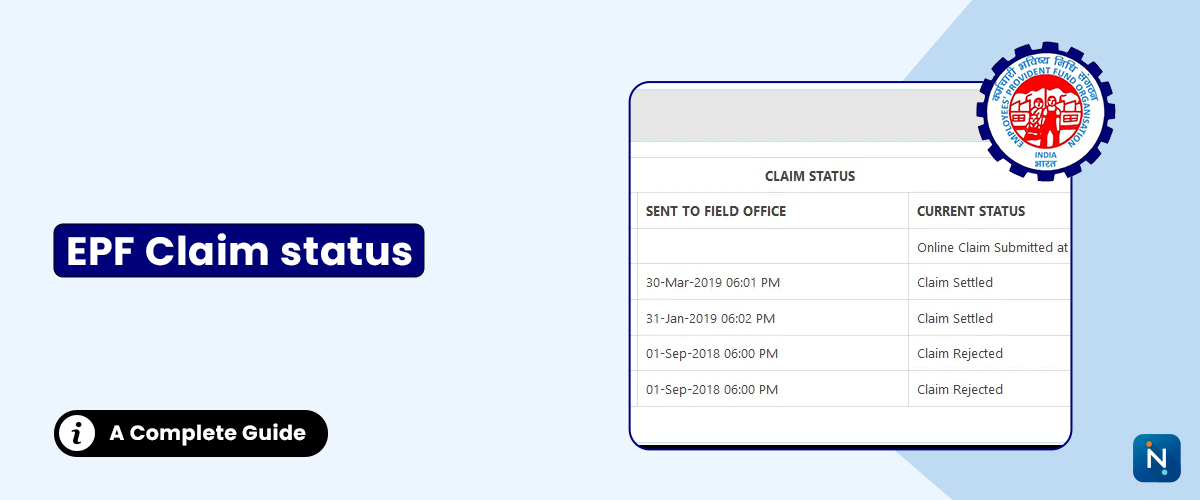
EPF Claim
Status: How to Check Your EPF Withdrawal Status Online
The Employees’
Provident Fund (EPF) is one of the most trusted retirement savings schemes
in India, managed by the Employees’ Provident Fund Organisation (EPFO).
If you have applied for an EPF withdrawal, knowing your EPF claim status
can help you track your application and ensure timely processing.
In this
guide by IndiaLends, we’ll walk you through simple steps to check your
EPF claim status online, important timelines, and common issues that may delay
your claim.
What is
EPF Claim Status?
EPF claim
status tells you whether your PF withdrawal, pension withdrawal, or transfer
request has been accepted, rejected, or is still under process. This
feature is useful for:
Ways to
Check Your EPF Claim Status Online
Here’s a matrix-driven
view of the different methods to track your claim:
|
Method |
Requirements |
Steps
to Check Status |
Processing
Time |
|
UMANG
App |
Aadhaar-linked
UAN, Registered mobile |
1.
Download UMANG App |
Instant |
|
EPFO
Member Portal |
UAN,
Password, Captcha |
1. Visit EPFO Member Portal |
Instant |
|
Missed
Call Service |
Registered
mobile number |
1. Give a
missed call to 011-22901406 |
Few
seconds |
|
SMS
Service |
Registered
mobile, UAN |
1. Send
SMS “EPFOHO UAN ENG” to 7738299899 |
Few
seconds |
Step-by-Step
Guide to Check EPF Claim Status on EPFO Portal
1.
Visit the
official EPFO Member Passbook Portal.
2.
Log in with
your UAN and password.
3.
Click
on ‘Track Claim Status’ under the services tab.
4.
View
the current status of your claim request.
How Long
Does EPF Claim Processing Take?
Common
Reasons for EPF Claim Delay
Tips to
Avoid EPF Claim Rejection
Why Track
Your EPF Claim with IndiaLends?
At IndiaLends,
we aim to make financial processes easier for you. While you track your EPF
claim status, you can also explore instant personal loan offers with quick approval and minimal
documentation. This can help if you need funds before your EPF claim is
processed.
Frequently
Asked Questions (FAQs)
Q1. Can I
check my EPF claim status without UAN?
No, UAN is mandatory for checking EPF claim status online.
Q2. How
many days does it take to get PF after claim approval?
Usually, it takes 3–5 working days for the amount to be credited after
approval.
Q3. Can I
track my EPF claim through SMS?
Yes, send an SMS “EPFOHO UAN ENG” to 7738299899 from your registered mobile
number.
Q4. What
should I do if my claim is showing as ‘Rejected’?
Check the rejection reason on the EPFO portal and reapply after correcting the
error.
Q5. Can
IndiaLends help me with EPF-related services?
While IndiaLends does not process EPF claims, we provide financial solutions
like personal loans to help you meet urgent financial needs.