Employees Provident fund organization made it easier for people to link PAN Card with EPF account. To make online claims in EPF, it is mandated to update your KYC details. PAN is considered an important document when it comes to saving taxes on withdrawals of EPF. As per the new rules, there will be a TDS deduction on EPF withdrawals, if the collective service period is less than 5 years. In case, PAN is already linked with the EPF account, rate of TDS deduction would be 10 % otherwise the rate can reach up to 34.608% for non-linking of PAN card with EPF account.
No TDS will be deducted, if balance is below 50,000. The process of linking PAN card with EPF online are as follows:
Step 1
By logging to the website of EPF members portal using your User ID that is UAN number and password at the https://unifiedportal-mem.epfindia.gov.in/memberinterface/.
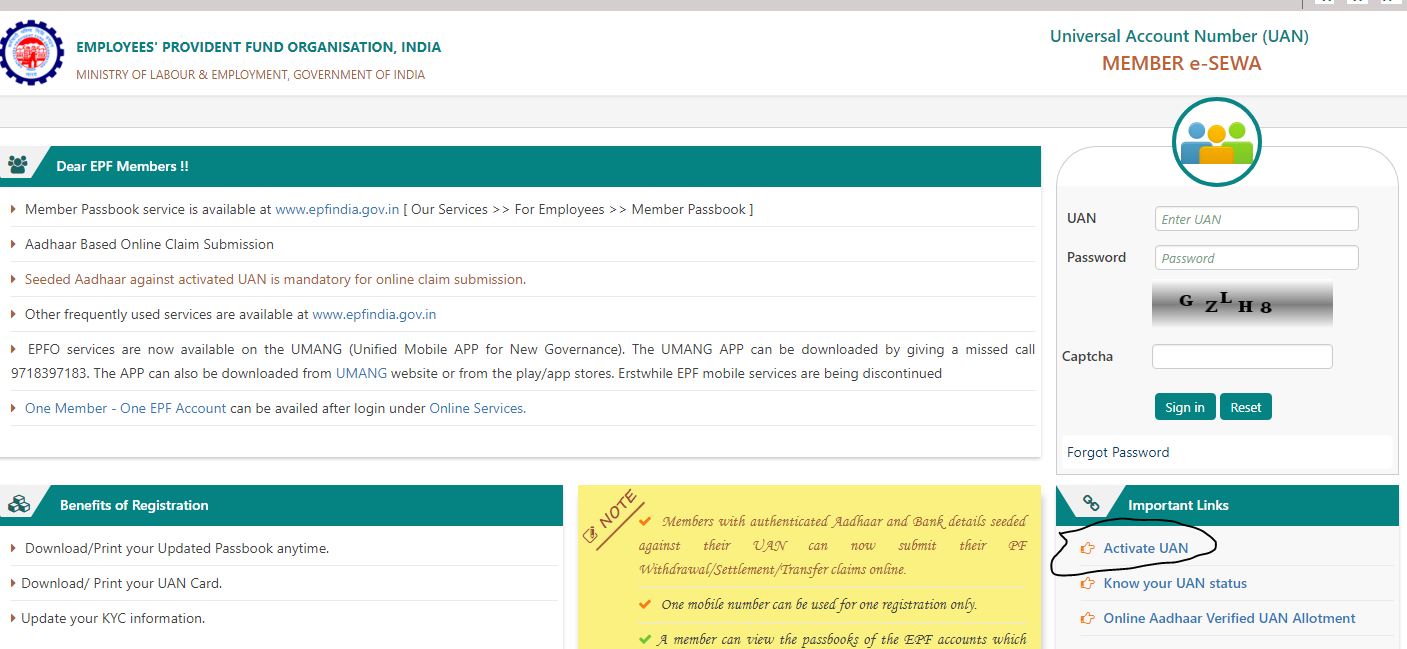
Step 2
Click on the option of ‘KYC’ in the dropdown ‘Manage’
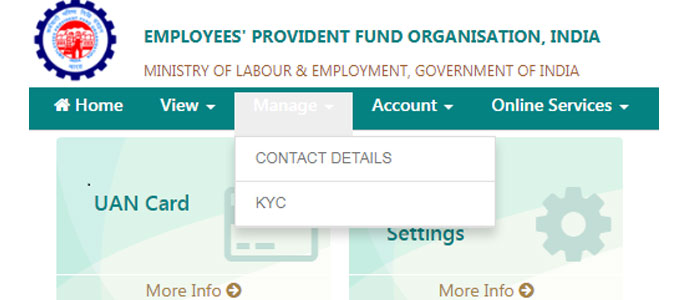
Step 3
Select the ‘PAN’ option and enter all the PAN Details. Apart from PAN, you can also update other KYC details such as Aadhar, Bank Account, driving license, Passport, Election Card, Ration Card etc. at the time of providing PAN details.
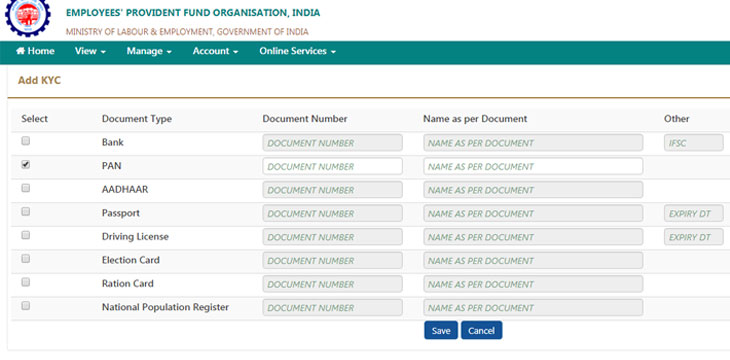
Step 4
Now click on ‘Save’ button and submit the documents for the verification process.
Step 5
After you have saved all the details, verification of PAN will be done by NSDL.
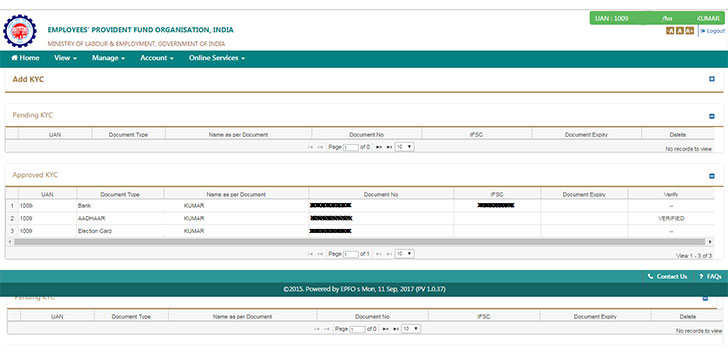
Step 6
After getting approval on KYC document, PAN will be linked with your EPF Account. You will find ‘Verified’ written against the PAN details.